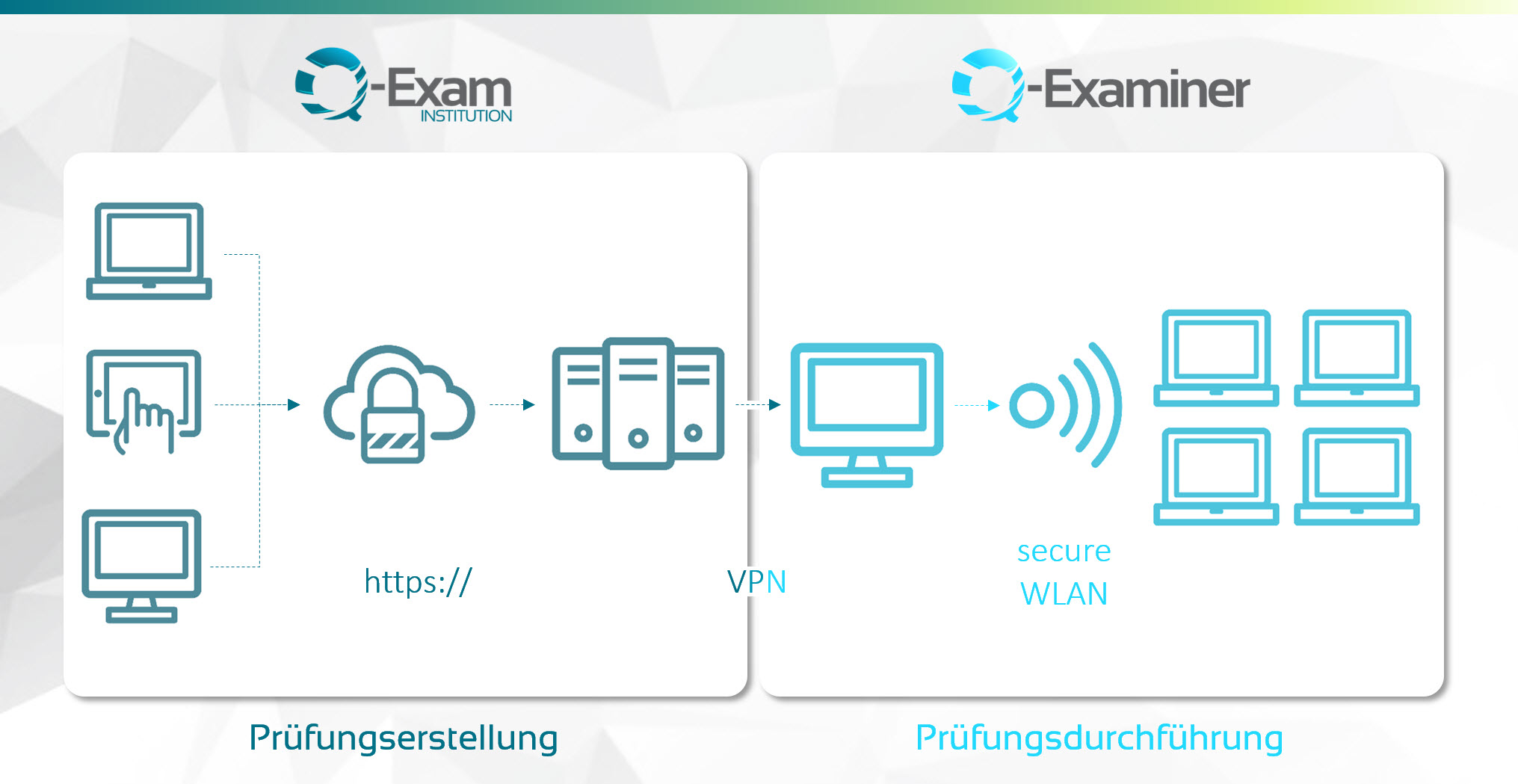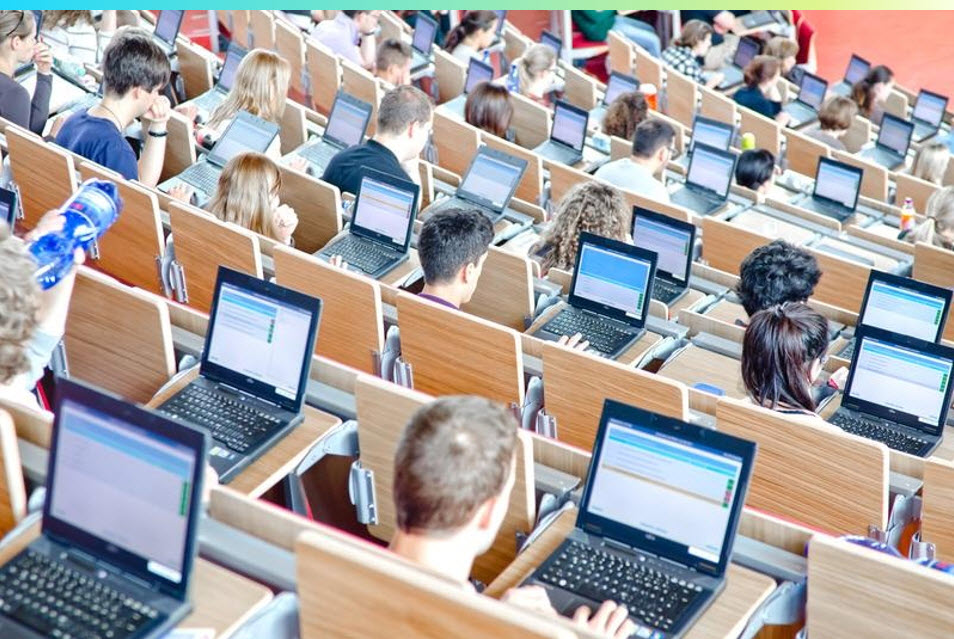Examine flexibly and securely up to 500 students simultaneously in one session. Combine simultaneous sessions at different locations to one large exam.
Q-Examiner® is our software to conduct digital exams with students. It works seamlessly with Q-Exam Institution®, our exam creation platform. You can book Q-Examiner® as convenient exam service or licence the software for your PC hall or test center.